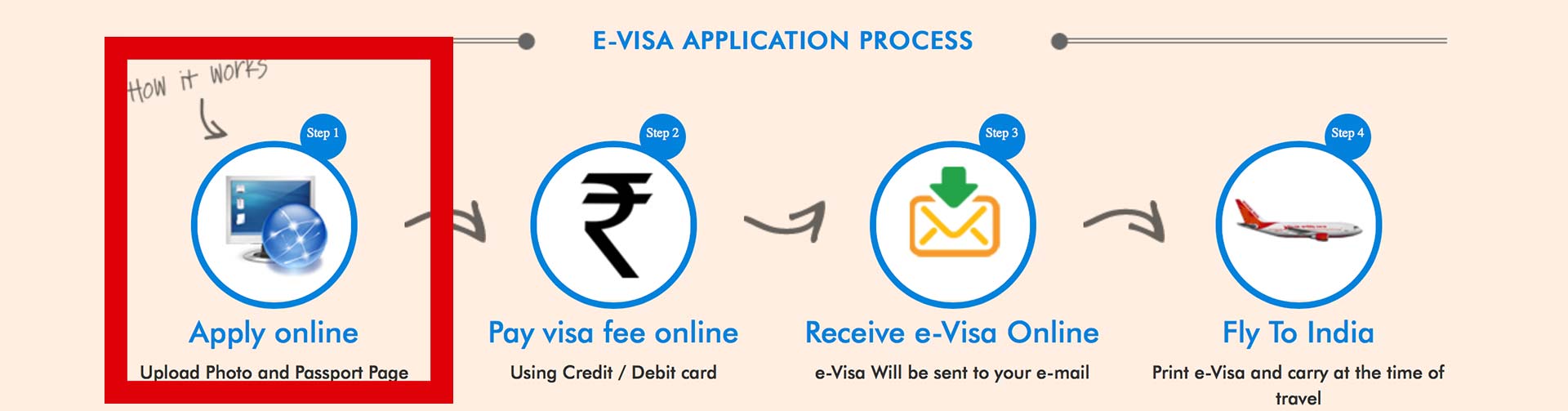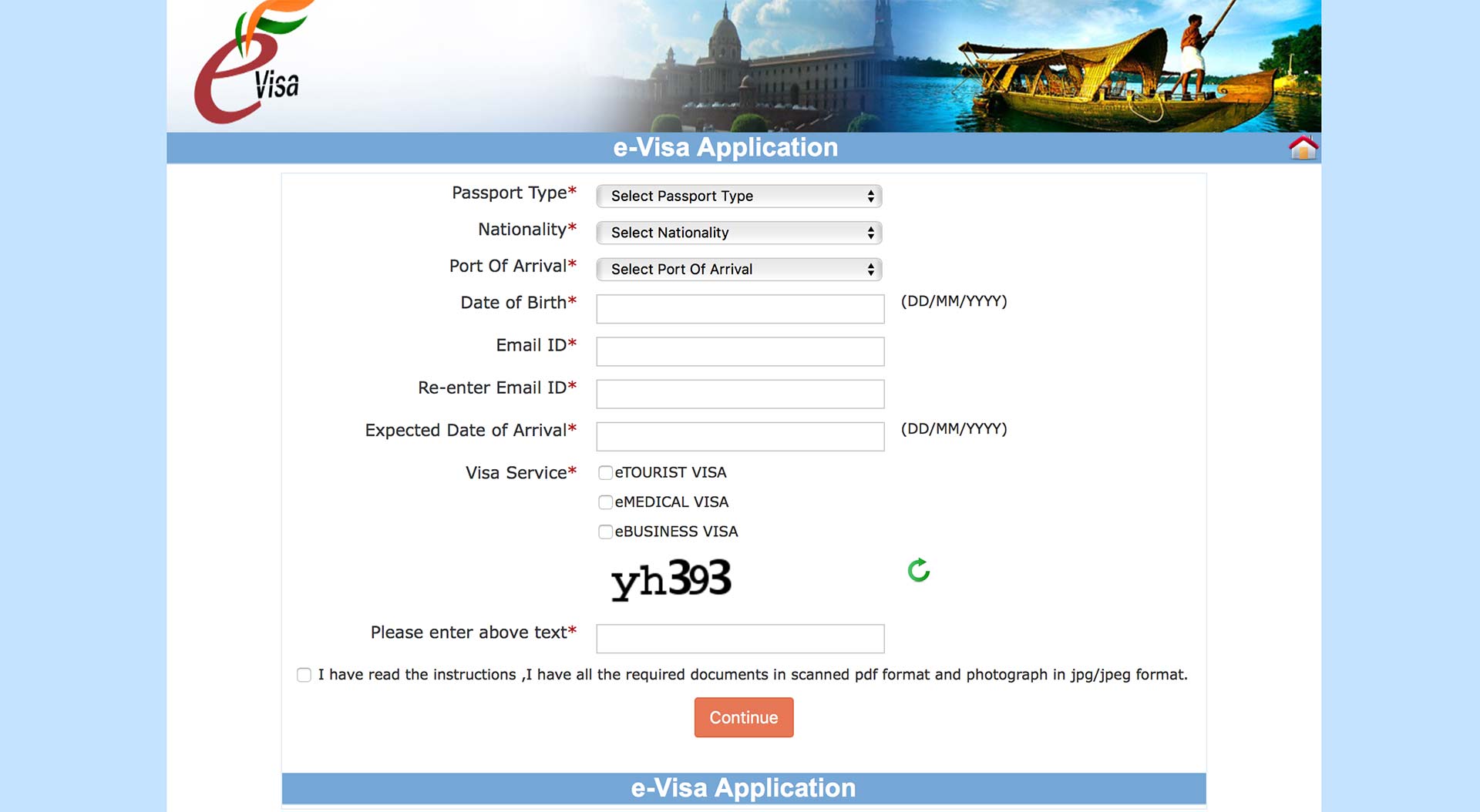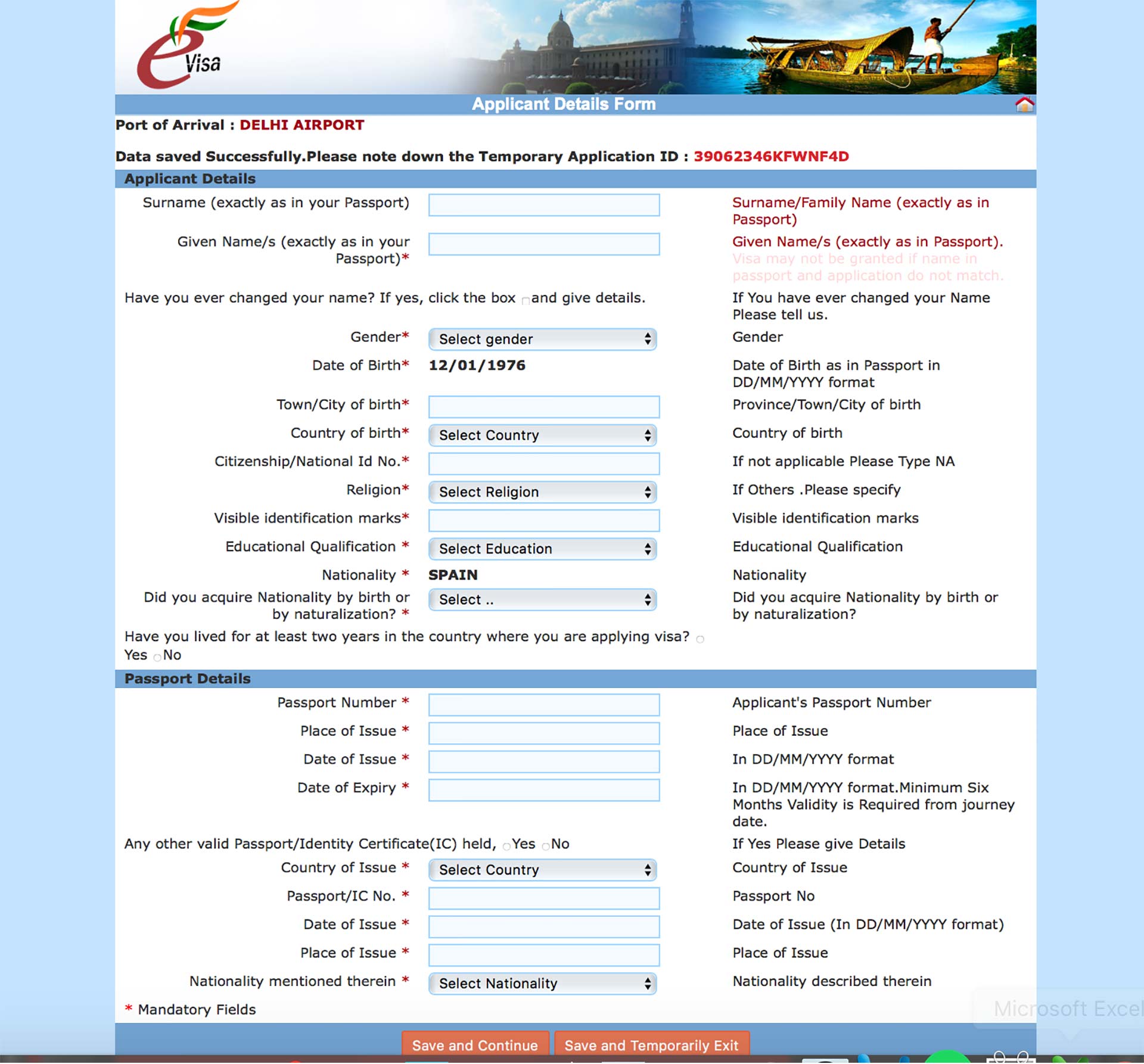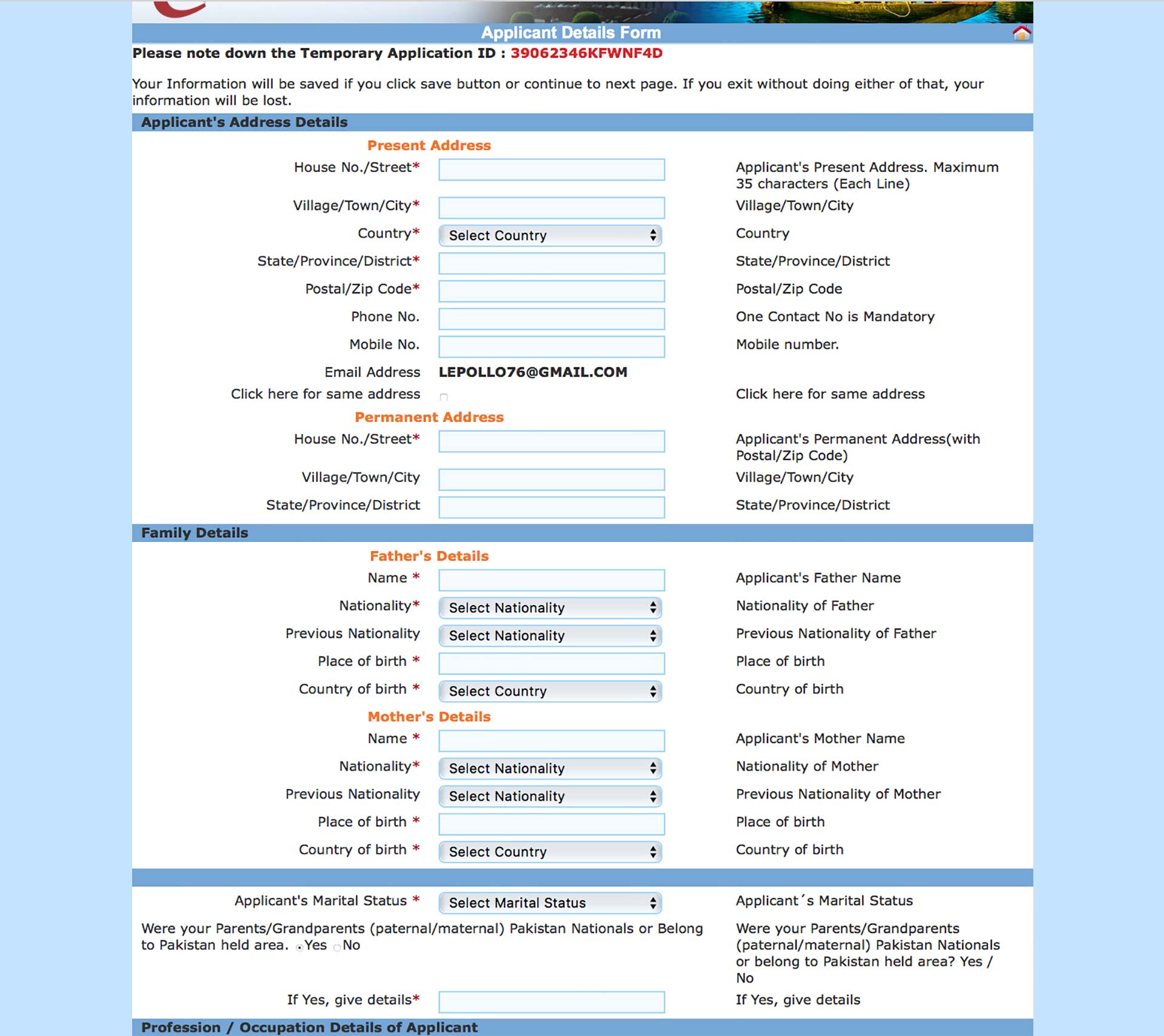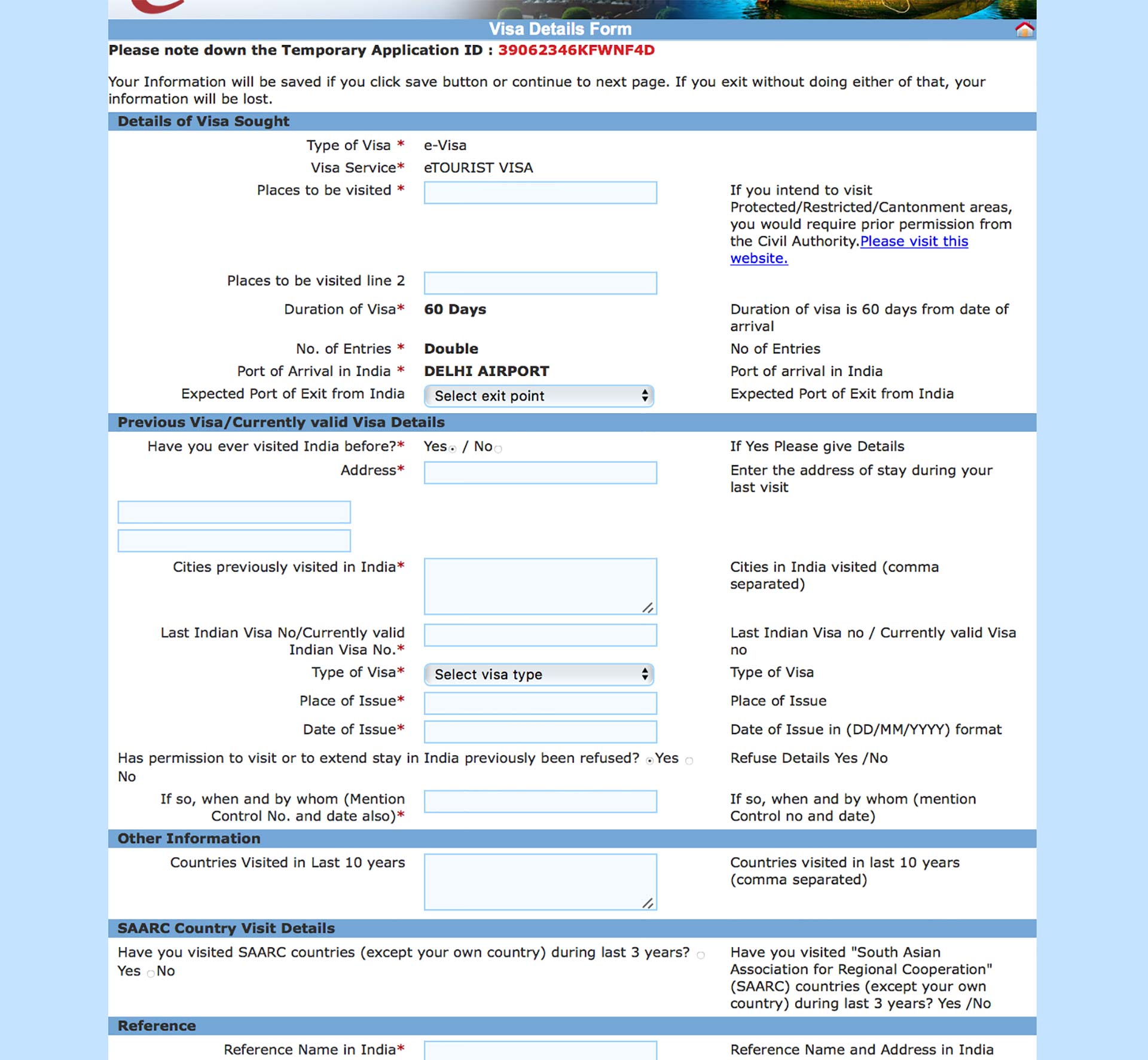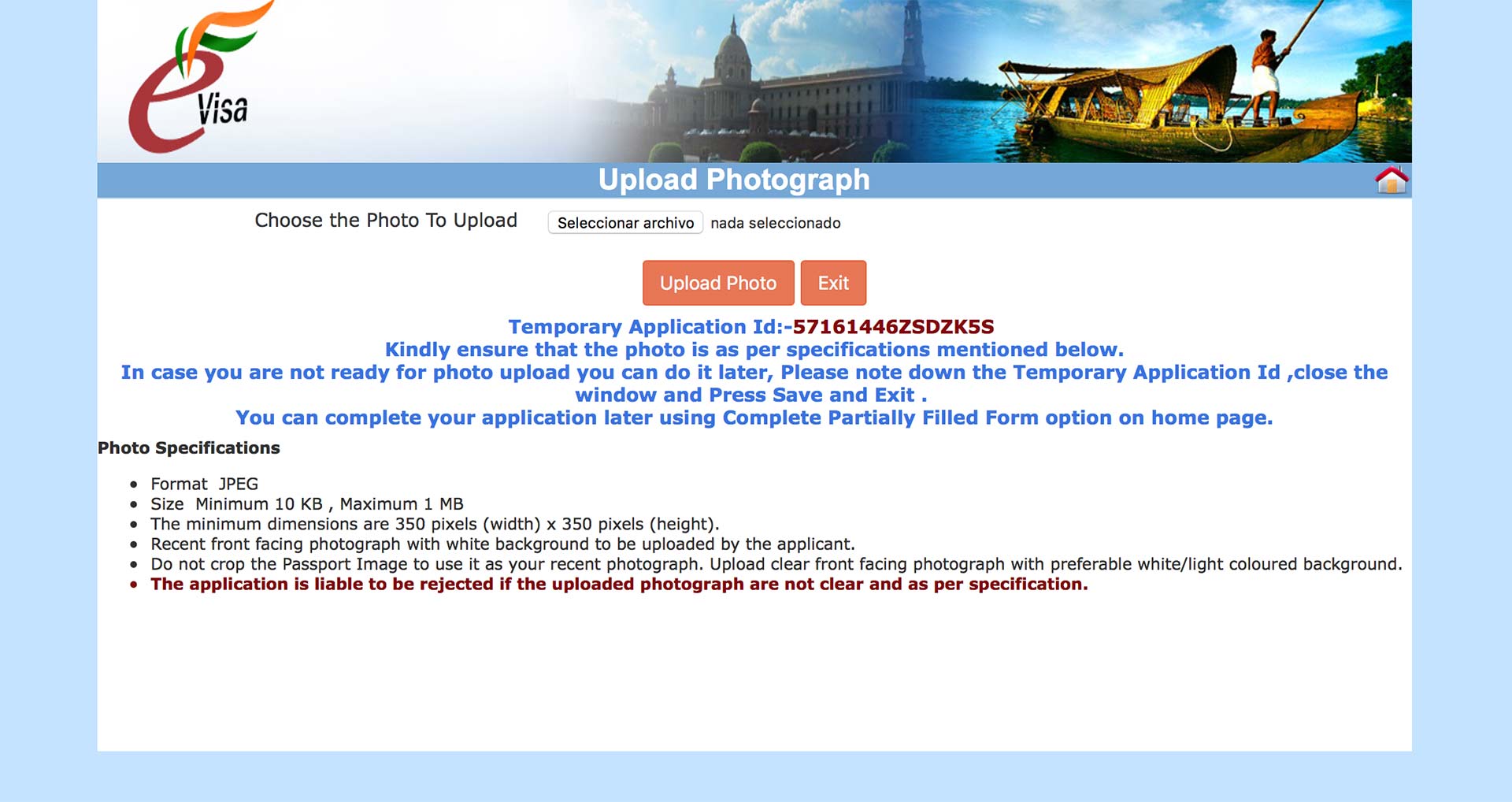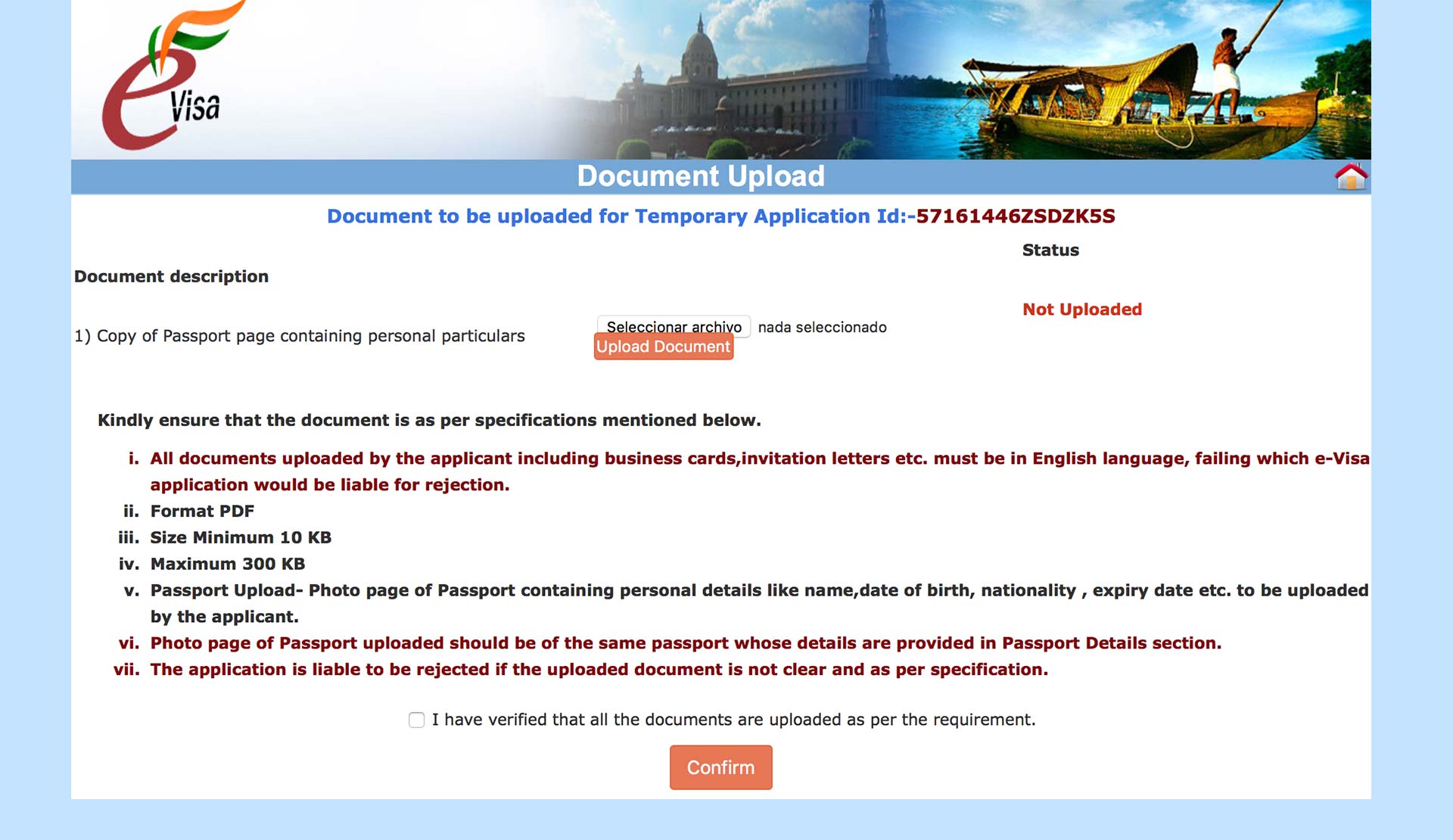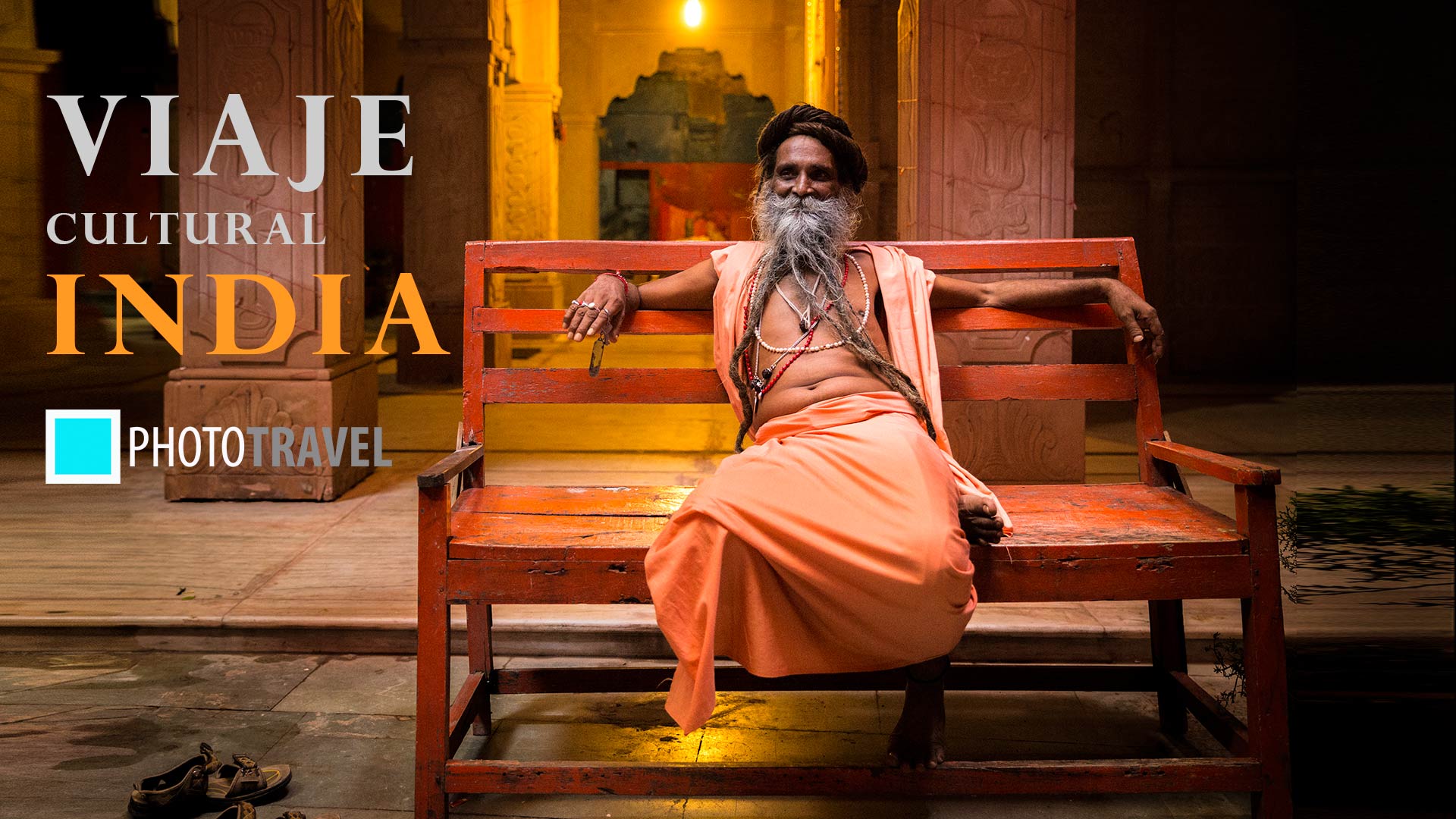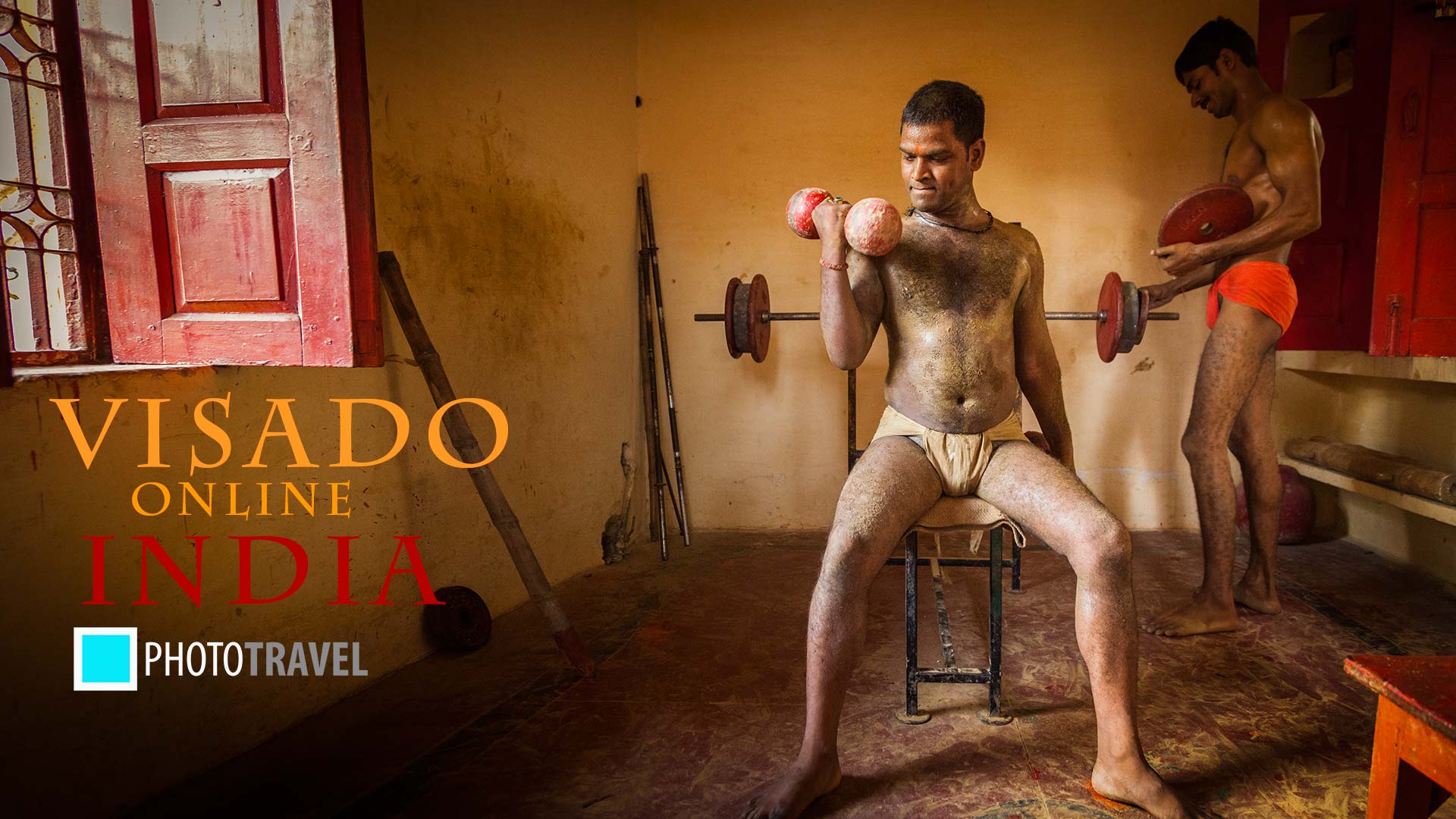
From PhotoTravel we always recommend that you do the visa with us, so you will avoid many problems but we also like to give the option if you want to do it on your own. In this blog post we leave you how to do it step by step, it is quite laborious compared to other visas but with patience it is achieved.
You can now apply for the India Visa online from Spain!
Electronic Visa, E-visa, online visa or E-visa is the same and is much better than doing it at the counter since over the counter it is twice as expensive! …
We must not forget that the online Visa will have a maximum duration of 60 days from the date of entry and only two entries through the main airports of:
Ahmedabad, Amritsar, Bagdogra, Bengaluru, Calicut, Chennai, Chandigarh, Cochin, Coimbatore, Delhi, Gaya, Goa, Guwahati, Hyderabad, Jaipur, Kolkata, Lucknow, Mangalore, Mumbai, Nagpur, Pune, Tiruchirapalli, Trivandrum and Varanasi.
If you are going to stay more than 60 days or you are going to enter by road, you must do it by the normal procedure, we attach link.
EYE! The visa application must be made between 4 and 120 days before arrival.
BEFORE YOU BEGIN
- The Passport must be valid for at least six months from the date of arrival and have two blank pages.
- You must have an exit ticket from India.
- Prepare a jpg passport photo. Recent on a 350×350 pixel white background weighing less than 1Mb
- Scan or take a photo of your passport in pdf. Where your data and photo appear must not exceed 300kb.
WE START FILLING OUT OUR VISA STEP BY STEP!!
1º We must enter the official website of the Indian Government to make our visa online, by clicking on the following link.
https://indianvisaonline.gov.in/evisa/tvoa.html
Attention! There are many fake websites, don’t bite,,,
2º We go to the bottom of the website and click on the area I have with the red frame.
Clicking on “Apply online” will take us to the next step….
3ºWe start filling out the India Online Visa!,,,
- Passport Type: Ordinary
- Nationality: SPAIN
- Airport: On our Photography tours is DELHI AIRPORT
- Date of birth
- Our email where we will receive the visa
- Arrival day
- Visa Service: eTourist Visa (RECREATION/SIGHT-SEEING)
CLICK ON “CONTINUE” and move on to the 4th step!!
PERSONAL VISA DETAILS
EYE! Very important you must write it as it is in your passport!!
Any mistake will NOT be accepted to board the flight.
- SURNAMES
- NAME
- GENRE: In India we have three, they’re great!
- DATE OF BIRTH
- CITY WHERE YOU WERE BORN
- COUNTRY
- ID
- RELIGION: If you don’t have you can put “OTHER” and then write “NONE”
- ANY VISIBLE MARK: Tattoos, scars, etc. If this is not the case, you can put NA
- STUDIES
- WHAT IS YOUR NATIONALITY LIKE: BY BIRTH or YOU ARE NATURALIZED.
- Have you lived at least two years in the country where you are applying for a visa? NO
PASSPORT DETAILS
- PASSPORT NUMBER
- PLACE OF ISSUE
- ISSUE DATE
- EXPIRES: DATE OF EXPIRY
- OTHER PASSPORT?: Normally it is NO
AND WE CLICK ON “SAVE AND CONTINUE” and go to the 5th step!!
We continue filling in our data and move on to the 6th step, I encourage you to get started!!
- OUR ADDRESS
- DATA OF OUR PARENTS
- PROFESSION: watch out for journalists who are going to ask you for a lot of paperwork!
We continue to fill in our India online visa details and move on to the 7th step,
Come on, don’t despair!!
- Places to visit on our India Photo Tour: Delhi, Agra, Varanasi, Amritsar
- Countries you’ve visited in the last 10 years!
- Have you visited the countries of the “South Asian Association for Regional Cooperation” (SAARC) (except your own country) during the last 3 years? NO
REFERENCE IN INDIA you can piner the hotel where you are going to stay. The next steps are:
Upload a jpg passport photo. Recent on a 350×350 pixel white background weighing less than 1MB.
And then prepare your passport because we are going to perform the same step but this time with the passport.
- Scan or take a photo of your passport in pdf. Where your data and photo appear must not exceed 300kb.
And we have finally reached the last page of our long process of making the Online India Visa.
LAST STEP!! PAYMENT OF THE VISA TO INDIA ONLINE
Do not forget to write down the IDENTIFICATION NUMBER that we find at the top and bottom, I underline it in red.
We ACCEPT with a “YES” the conditions of our ONLINE VISA will take us to the last page!,,,
We make the PAYMENT, we will be asked for a Credit card or Due Master Card or Visa, we can also do it by PayPal. The price of the online e-visa for India is $80 plus $2 fee, so for about €80 we have our Visa,,,much better than taking it to get it done that currently exceeds €120.
They confirm that everything is correct, we download the e-Visa Application Form and they will send us an email Status regarding e-VISA where they inform us that within 72 hours they will send us an email where they will confirm if everything is correct, you must look at Application Status :- Large which means that it is granted!..
NOTE,, anyway confirm it before going out in – (https://indianvisaonline.gov.
DO YOU WANT TO COME TO INDIA ACCOMPANIED BY A PROFESSIONAL?
We write without obligation to the info@phototravel.es or call us at 616 22 42 82
PhotoTravel, Agency number ☝️in Photographic Travel
Leaders in the Sector
? ☎️ www.phototravel.es Reservations +34 616 22 42 82 ? info@phototravel.es
0